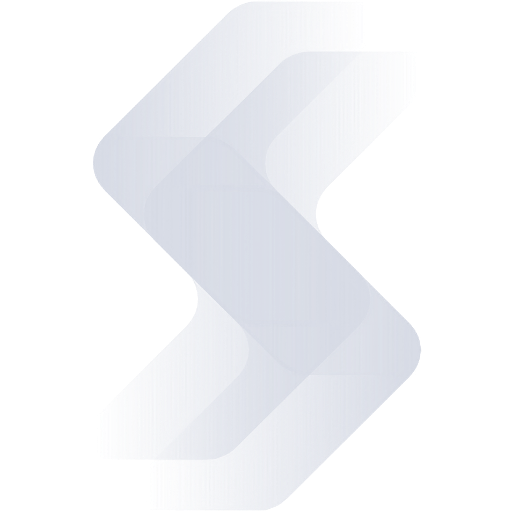How to sell crypto
Sell your crypto in simple 3 steps
General Support
Last Update 2 years ago
Step 1
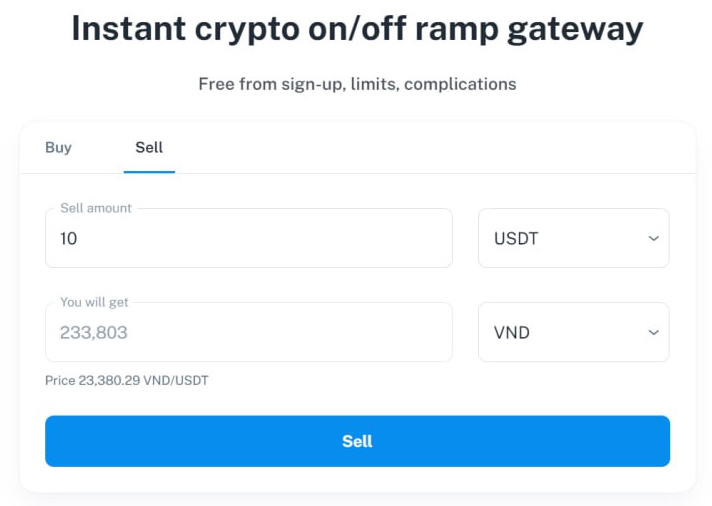
- On the homepage, select the "SELL" tab
- Enter the amount of crypto and the type of crypto you want to sell
- The corresponding VND amount you will receive will be displayed corresponding to the unit price at the time of the transaction
- Then press the "SELL" button.
Step 2
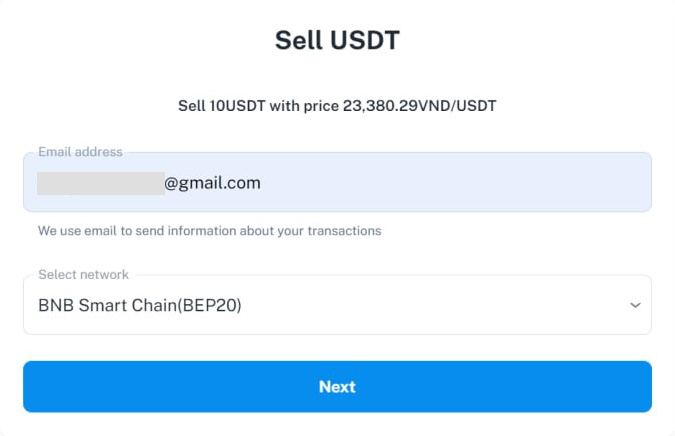
- Next please provide your email. We will send transaction information to your email for reconciliation purposes.
- Choose the blockchain network you will be trading with
- Then press "Continue"
Step 3
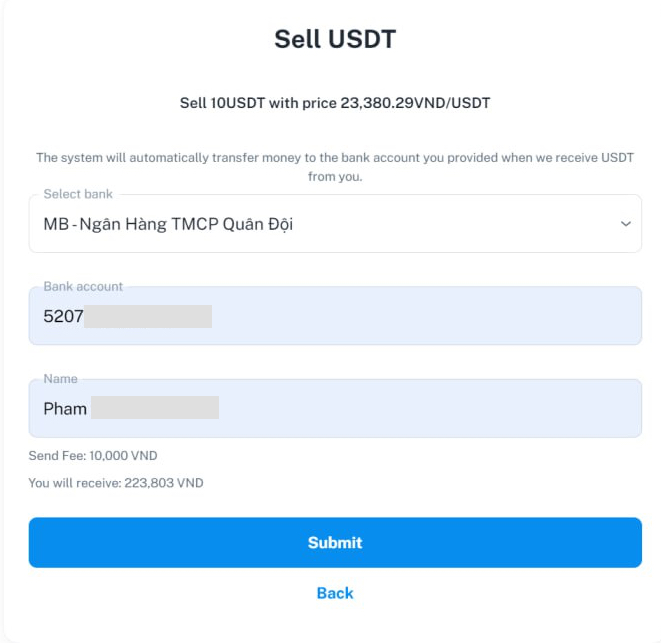
- Enter your account number and the account name of the receiving bank. Please double-check and make sure you entered it correctly.
- After depositing crypto, the system will automatically transfer to the account you provided
Step 4
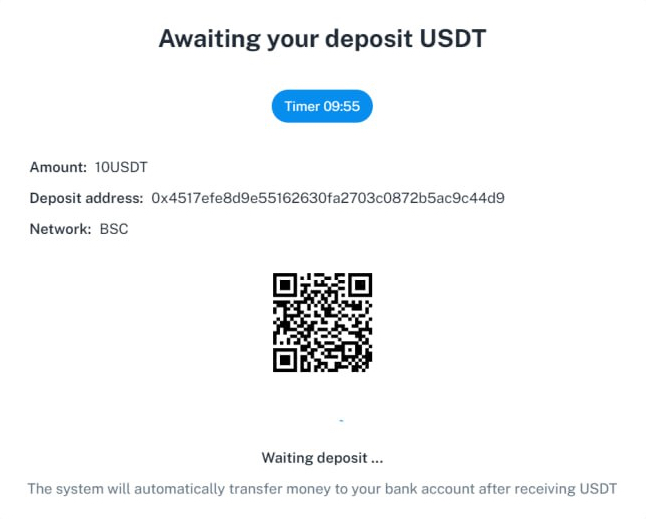
- The system will assign a 1-time unique wallet address to top up on the blockchain network you have chosen
- Please send the amount of crypto you want to sell to the above wallet address.
- Note: This wallet address is only used for this transaction, please do not transfer to this address after completing the transaction.
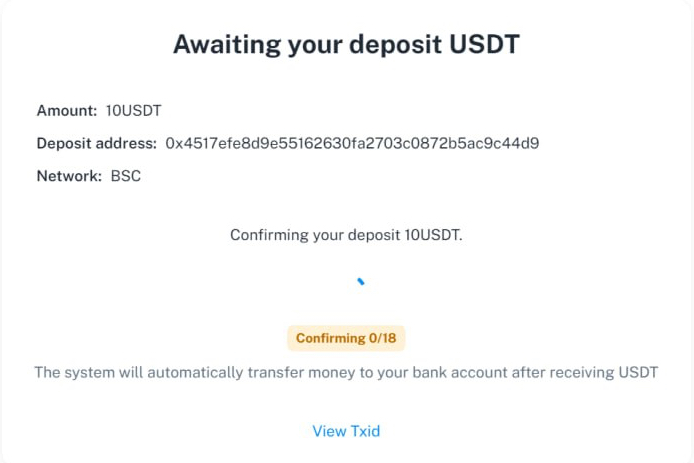
- Once your deposit order is confirmed on the blockchain, the system will automatically go to this screen with the network confirmation block number.
- This step is completely automatic and you do not need to do anything.
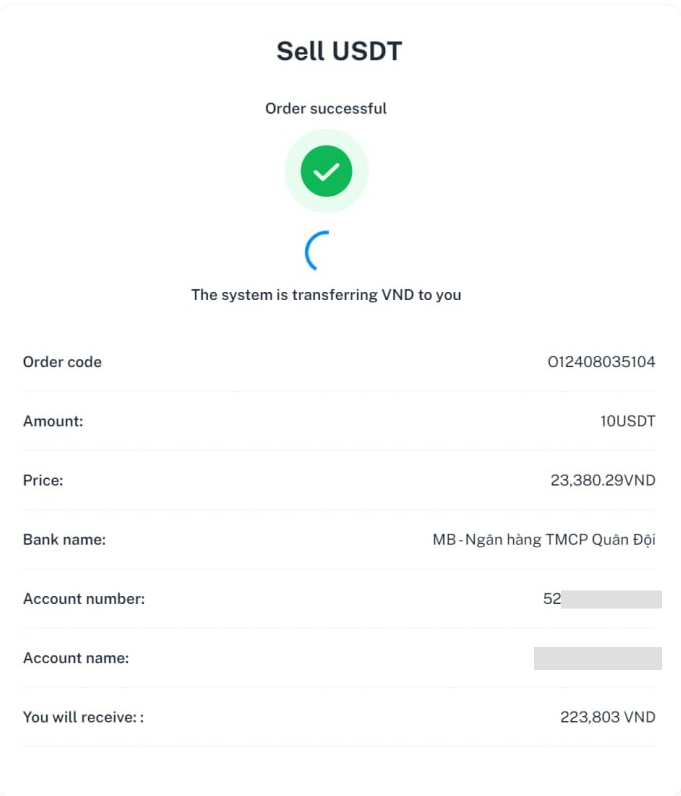
- After having enough block confirmations, the system will automatically transfer the corresponding VND amount to your receiving bank account and complete the transaction.
- These steps are entirely automated and you do not need to do anything.